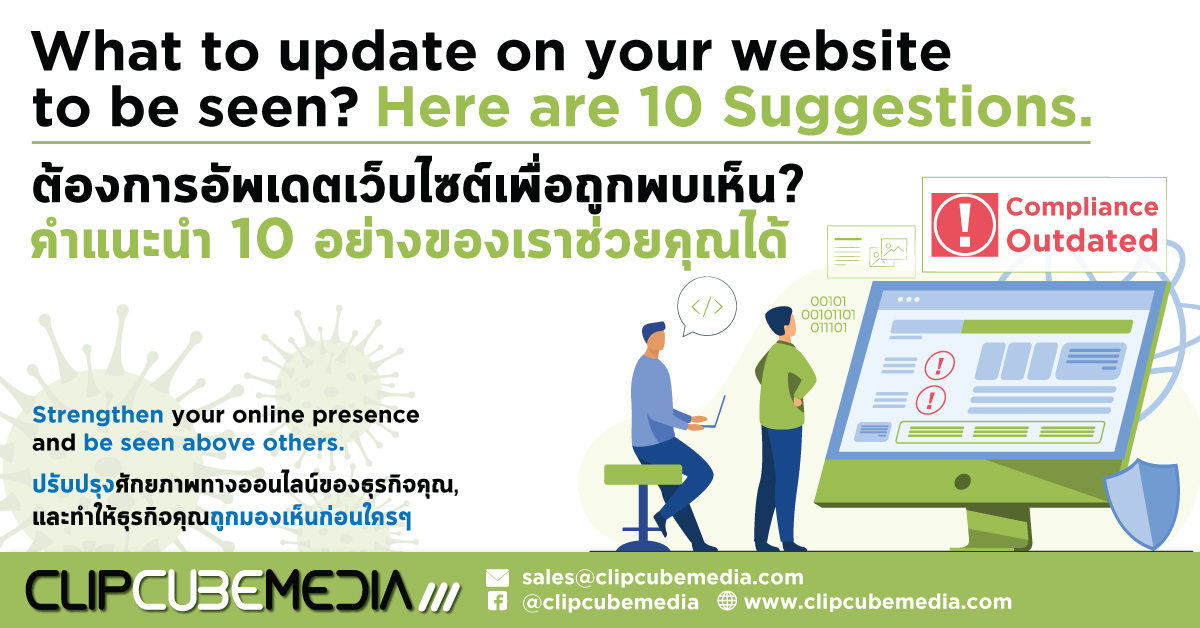Blog
Home » Blogs » Peerat.r's blog
Home » Blogs » Peerat.r's blog
ภาษาไทยคลิกที่นี่หรือเลื่อนดูข้างล่าง
You have invested a lot of time and money in your website and recognise your website is key to your online presence as well as a brand ambassador. People “Google” everything so it is important it is maintained, updated and SEO (search engine optimisation) compliant and legally compliant. Without addressing this you will look outdated, as if you do not care; you will not be indexed by search engines, and not be ranked or found; your website will not be user friendly to new devices, browser updates and be difficult to navigate; and you may be breaking the law and liable to a fine.
All effect your bottom line, brand positioning and recognition.
Here are some questions you can ask yourself:
When was the last time I scanned my website for errors?
When did I check my SEO score?
When did I last update my website’s content?
Is my website compliant to privacy and cookie policy regulations in Thailand?
Here are a few questions you can ask yourself:
This should be a standard by now, where your website is mobile-friendly. A responsive web design means a design and development of a website that responds to user’s behaviour and environment based on screen size, platform and orientation - which means no matter what devices your customer’s using, your website should be displayed appropriately. And having a responsive web design also affects other factors in this checklist as well.
Go through your website using different devices (Android, IOS, tablets) and browsers. Are your pages neatly displayed? Do links work? You may be surprised by the result.
2. Is your website visually appealing to your customer and staff?
If your website looks bad or outdated, your customer and staff will make that same assumption of your business. But if your website is visually appealing, looks professional, then they will see you as an authority. The easiest way to check this is to look at your competitors’ websites and compare them to yours. Here are some basic guidelines for your site.
• Your page elements should look appealing and similar on both computer and mobile.
• Links and buttons should stand-out from the rest of the page.
• Your text should be easy to read.
• Your menu should be easy to navigate
• There should not be clutter.
Your website should entice the reader to know more and imagine how it applies to them and take them on a journey.
Content is king across every platform, and your website is no exception. If you are not already doing so, consider producing blogs for your website. Not only will your site have a constant stream of content updating your site, but it also helps you in search engine ranking. Try to make content that solves a problem or provides an answer to a question.
Videos are a key element of this, and in some cases content creators take the transcript and post along with the video ensuring keywords and anchor or backlinks are included.
If you are going to make a video, ensure it is done professionally. A BAD video will create a BAD impression. Sound is key and post editing essential. You may get away with average video, but in essence if you are going to make a video, use a professional who has invested in professional equipment. Use a studio if you can, a they are built for that purpose and have everything you need. They are not necessarily expensive, and they offer deals. Contact ClipCube Media and use their studios in Bangkok.
Your customers need to find the information they want with no more than two clicks. Try to make it easy for them to know who you are, what your products are, and how to contact you. Consider having a search function in your site if you have a lot of pages, work on your menu redesign. Take the user on a journey through your website to the point of taking action.
You can test this by yourself, if it takes more than 3 seconds to load up your web page, then your website sorely needs a speed check-up. Factors that slow down your site are numerous, it can be something from unoptimized images, too much or conflicted plug-ins, your web hosting company, your caches, to poorly produced coding. You can give your site a test via Google Page Speed Insights by just typing in your website address. It will show you the result of speed test and diagnostics on both from mobile and desktop views. The processes of updating your website will inevitably address most of these problems for you. Try optimizing images size, remove unnecessary plug-ins, optimizing PDFs as a starting point.
Does your website have an SSL (Secure socket layer) certificate? If not, then your website is not secured, and it is time for an update. An SSL certificate is a small data file that encrypts your domain name and your organizational identity together. Once installed, it will show a padlock icon and https protocol in your site URL address and allows secure connections from your web server to user browsers. This will secure confidential information such as credit card transactions, logins information for example, usernames and passwords, data transfer, etc.
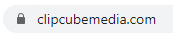
The padlock icon at your site address area.
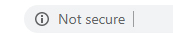
If you do not have a SSL certificate installed, it will shows up as "Not Secure" in front of your site address.
Here are a few reasons why you need to secure your website. First, if your site is not secured, Google will flag your website as unsafe and your search ranking will drop. Second, not only will you get lower conversion rates, you will be losing your existing customer trust as they don’t feel comfortable making transactions or browsing your site and will be scared of hackers and viruses. You can check this by going to your website and see your site address. You can only buy a SSL certificate through trusted certificate authorities and in some cases your hosting provider will provide a low level certificate for free. Also be aware there are different levels of SSL certificate which are suitable for standard websites, ecommerce websites and enterprise websites.
If you are serious about your website, ensure you are covered.
If you want your website to be found by your customers via search, then you know Search Engine Optimization (SEO) is important and all the factors we have stated before coming into effect here as well. In addition, there are your page design choices also enhance your SEO, for example, using styled text instead of graphic, alt tags for images, and including meta data.
SEO comes in 2 levels, onsite SEO where your website is optimised for search engines, and Offsite SEO which relates to placing content and backlinks on high page and domain authority websites. Basically, the higher authority, the more the search engine will assume your content is of quality and relevance to be on that website. Within both there is quite a lot involved to ensure results, so be aware of scam artists who take your money and deliver nothing.
Most importantly, your website needs to bring in business. Developing forms for your site helps generate leads and qualify prospects. It also helps them to easily give you contact details and also specify what they want from your products and services. Setting up a newsletter subscription form for your customer is also a good option for lead generation. If your website does not have clear ways of letting your customer know where to take further action, purchase, or sign up your monthly offers email, then it is time for some website redesign.
It is all about your compliance to data protection laws. Without the policy added to your website covering all of the compliance points and actions, you could be fined or sued. Europe and the US have already implemented the laws and are enforcing them. Thailand was supposed to implement at the end of March but have delayed before announcing in the Royal Gazette. Facebook and other social media and media platforms request you add a link to your organisations privacy policy.
If you have not prepared both, please do so.
Before you make any changes to your website ensure you make a FULL backup of your site, then check your website is compatible with platform update, module updates are compatible, check for errors (eg 404), dropped attachment links, broken links, noindex files.
There it is, our 10-points checklist for you to go through and revaluate your website. And we cannot emphasize enough that a well optimized and up-to-date website will bring in more business for your company.
Forward this to your webmaster as a checklist for peace of mind.
ClipCube Media provides the above services as well as web design, support, and hosting. Contact us in English or Thai with your requirement.